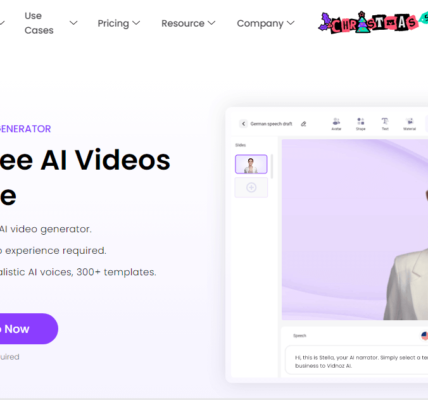Oura Ring 4 review: Still the best smart ring, but only just

“The Oura Ring 4, paired with its excellent companion app, is the best smart ring package available today.”
Pros
- Beautiful finishes
- Comprehensive sensor array and data
- Reliable syncing and app
- Clear data presentation
- Helpful general advice
Cons
- Finicky sizing
- Subscription required
I’ve made no secret about wearing the Oura Ring smart ring for many years. I am definitely a fan of the product, as is made clear by this longevity, but don’t take this to mean I’ll go easy on the new Oura Ring 4.
Because of my familiarity, I’m probably harder to impress and certainly better equipped to recognize changes, both good and bad. I’ve been wearing the Oura Ring 4 for several weeks; here’s what I think about it.
Oura Ring 4: specs
| Materials | Titanium inner and outer sections |
| Weight | From 3.3 grams to 5.2 grams |
| Dimensions | 7.9mm wide, 2.88mm thick |
| Durability | 100M water resistance |
| Connectivity | Bluetooth Low Energy |
| Compatibility | Android and iOS |
| Price | From $349 |
Oura Ring 4: size and fit

Before we go into the design, let’s talk about the size. The Oura Ring 4 comes in ring sizes 4 to 15, and it’s highly recommended you use a sizing kit (supplied by Oura) before ordering one, as it says the sizes are slightly different from previous rings. This is absolutely correct, and getting the right size seems to be harder this time around. I wore a size 11 third-gen Oura Ring, and the latest sizing kit confirmed I’d need a size 11 Oura Ring 4, too.
However, the actual size 11 Oura Ring 4 is looser on my finger than the third-gen ring, and the sizing kit shows the size 10 ring would be much too small. When my finger is warm, the size 10 will not go on. To be clear, the Oura Ring 4 has never slipped off my finger, but it doesn’t have the same reassuringly secure fit on my chosen finger.
The Oura Ring 4 has never slipped off my finger.
Based on the sizing kit options, I have no choice but to live with it or swap it to another finger. I strongly recommend spending at least a full day and night wearing one of the plastic sizing kit rings and be prepared to find yourself in between sizes.

Part of why the Oura Ring 4 feels different from before is the complete redesign of the inner section, where the dome-like nubbins have been flattened and the resin replaced by titanium. The surface isn’t all that grippy, and while there is a notch on the outside of the ring to indicate where the sensors are located and help properly position the ring on your finger, it’s less noticeable than feeling the nubbins. While the Oura Ring 4 is no less comfortable to wear than before, the alterations have not made it better, and although more sizes are always welcome, the actual sizing of the ring may mean there still isn’t the ideal Oura Ring for everyone.
Oura Ring 4: design and colors

The Oura Ring 4 is available in six finishes: silver, black, and gold, plus rose gold, stealth (a matte black), and brushed silver, which you can see in our photos. I liked the silver finish of the third-gen Oura Ring a lot, as it was more subtle than the black and gold versions. The brushed silver version is quite different, as while the brushed aspect is attractive, the surface of the ring is highly reflective and glints in the light, taking away some of the basic silver version’s subtlety.
The ring is made from titanium inside and out, and there’s a thin gasket running around the edge that’s visible when you look closely. Depending on the size of your ring, its weight varies between 3 to 5 grams, and it’s about 3mm thick. I barely notice I’m wearing it, but there is a short period of adjustment if you’re not used to wearing a ring. It also doesn’t look (from the outside) or feel much different from the third-generation ring, and I’m pleased to say my initial concerns over the less curvy edges have not translated into any comfort issues. It is chunkier than the RingConn Gen 2 and the Samsung Galaxy Ring, though, and still quite clearly a piece of technology. However, the finishes are genuinely stunning, while the other two are sized closer to non-smart rings.

It’s water resistant to 100 meters, and while titanium is durable, it’s far from being immune to scratches. Oura’s website states, “minor scratches from regular wear are normal over time,” but my Oura Ring 4 has already gathered surface scratches after just a few weeks, and that’s without using dumbbells or gripping metal or rocky surfaces.
That’s not great, and my third-gen Oura Ring was very scratched up when you looked closely after a couple of years of use. It seems the Oura Ring 4 is likely to suffer in the same way. If you plan on wearing the Oura Ring for tougher activities and want to keep it looking its best, consider a special silicone case to use at these times.
Oura Ring 4: what does it do?

The Oura Ring 4 is a smart ring, but does that make it a direct alternative to a smartwatch or dedicated fitness tracker? No, and if you’re planning to train for a marathon or are looking for in-depth fitness and activity tracking and data, it’s not going to do the job. It’s a lifestyle-orientated health and fitness tracker with an emphasis on sleep, ongoing health, movement, and recovery.
On the underside of the ring are new red, green, and infrared sensors to track heart rate and blood oxygen levels, plus a temperature sensor and an accelerometer. These work differently from before, and positioning on your finger is less important. Combined with a special algorithm that interprets the data, the app fills in any data gaps to create a more detailed, accurate picture of your health.
The app fills in any data gaps to create a more detailed, accurate picture of your health.
A lot of the information it provides is based on sleep tracking, which includes data on timing, duration, resting heart rate, heart rate variability (HRV) efficiency, latency, sleep stages, and body temperature. While it can track certain activities with your heart rate as you’re doing them, the choice is limited. It can actively track indoor and outdoor running, cycling, and walking. It’s unfortunate that Oura has not added more to this section, but it has added more activities the Ring can automatically recognize and then track. There are 40 in total, including strength training, yoga, horseback riding, and boxing.
So far, the Oura Ring 4 has only noticed housework (which is really useful) or walks for me, but it is also very good at not doubling up on workouts, so if you track activity using an Apple Watch (as I have been doing), it doesn’t then suggest its own tracking too. It does auto-detect naps, too, but it can be overzealous here, in my experience. Finally, you can add tracking for a broader range of activities after the fact, and as mentioned, it syncs with Apple Health and Google Fit, so workout data tracked with either appears in the Oura app.

After a short walking test, the app can estimate V02 Max and then provide your cardiovascular age. It also monitors stress levels, steps, and daily calorie burn. Other features include guided relaxation sessions, meal logging, and an AI adviser, plus a comprehensive women’s health tracking feature with cycle insights, period prediction, and integration with the Natural Cycles app.
On paper, the Oura Ring 4 has a long list of health, activity, and fitness tracking available. However, it’s important to understand that it’s a relatively passive activity tracker, requiring little effort on the wearer’s part to monitor or record these things. Rather than being a negative, this is one of its greatest strengths. It means you can focus more during the day, and then when you do open the app, you see activities ready to confirm, plus you can quickly and easily understand your condition through its data.
Oura Ring 4: what about the app?

The Oura app received an update to go with the Oura Ring 4’s release, and I go into more detail about it in this separate article. It’s easily one of the best apps associated with an activity tracker I’ve used, as it presents its data in a clear and concise way, syncs immediately, and has always been utterly reliable. It also provides some useful and interesting metrics. I really like the new layout and the simplified menu, particularly the Vitals screen, which requires little more than a quick glance to understand fully.
How does the app help you understand your data? Oura’s Advisor AI chatbot helps analyze it and provides advice about how and where to improve. I love that it is always in line with your goals, so it never feels like the app is pushing you to do things that aren’t realistic. It’s a similar story with setting daily goals. For example, if you set it to “Improve my health,” the daily calorie burn target is consistently higher than if you select “manage stress levels.” If you prefer to avoid calorie data, it can be hidden entirely from the app.

Daily scores are presented in Circles at the top of the main screen and are easily visible. These simple-to-understand scores mean you quickly know how you’re set for the day and can look at the data more deeply if you notice an anomaly. You can tap each Circle to see more in-depth data, and the Vitals page adds context by including your baselines and averages.
The app is very good at telling you if things don’t look right, for example, if you’ve slept badly, have a raised temperature, or other stats are outside your normal range. Wearing the Oura Ring long-term helps it establish a baseline and informs its advice.
I know from experience. The Oura Ring’s sensors (the third generation version in this case) recognized a recent illness, and the app showed my body temperature, HRV, and resting heart rate variations immediately. Throughout this period, I used the Oura Ring’s excellent Rest Mode, which stops it from suggesting activity and ensures its advice focuses on rest and recovery, but it still tracks all key metrics so you stay informed — just without the added stress of feeling like you should be active.

I always feel like the Oura Ring is “on my side.” As someone who isn’t interested in pushing any limits, I find its friendly approach really suits my lifestyle. It doesn’t send move reminders, it doesn’t have notifications, and I’m never greeted by annoying, supposedly motivational messages or alerts when I open the app. It’s far more personal than a smartwatch, which is very fitting considering the hardware is based on a piece of jewelry and made to be worn 24 hours a day.
I always feel like the Oura Ring is “on my side.”
There are two notable downsides to the Oura app. The first is the inability to edit the layout at all, meaning you can’t change the data you want to see in the Circles, the highlighted spot on the main page, or the colors used for graphs. The second is that if you don’t pay the monthly subscription, the app only shows your three main scores — Readiness, Sleep, and Activity — and nothing else.
Oura Ring 4: is it accurate?

If you’re going to wear the Oura Ring 4 all the time and pay for the app, you want the data it collects to be representative of your sleep, activity, and well-being. It’s not a medical device, so none of its sensors or data has been assessed by regulatory bodies, but that shouldn’t mean it’s inaccurate.
Oura made a point of stating the Oura Ring 4’s sensors and associated new algorithms have improved its accuracy, but in all honesty, the data collected so far has not differed from the data collected by the third-gen ring, and it all meets what I would recognize as “normal” or a baseline for me. The new sensors are supposed to avoid gaps in recording heart rate, movement, and blood-oxygen levels overnight, but I rarely saw many gaps before. Checking back over the data collected by the Oura Ring 4 so far reveals no gaps at all, though.
| Device | Distance (walking) | Calorie burn (active) | Heart rate (average) |
| Oura Ring 4 | 1.54 miles | 105kcal | 110bpm |
| RingConn Gen 2 | 1.54 miles | 211kcal | 103bpm |
In general, the Oura Ring counts more steps than other wearables. It’s consistently higher than my Apple Watch Series 10. However, when tracking a workout, in this case walking, the Oura Ring 4 records a lower average heart rate and less calorie burn, often by quite a margin, than the Apple Watch Series 10. Differences are to be expected as they are worn in different places on your body, but the two are further apart from each other than I’d like to see.
| Device | Distance (walking) | Calorie burn (active) | Heart rate (average) |
| Oura Ring 4 | 2.2 miles | 162kcal | 100bpm |
| Apple Watch Series 10 | 2.23 miles | 256kcal | 104bpm |
Track an outdoor walking activity with the RingConn Gen 2 and Oura Ring 4, and things change again. This time, the RingConn Gen 2 records a lower average heart rate and then provides a higher calorie burn, although it does match the Oura Ring 4 for time spent in different heart rate zones. A direct heart rate reading on the Oura Ring 4, Apple Watch Series 10, and the RingConn Gen 2 returns the same figure, which is reassuring. Daily calorie burn is the one metric I think may have changed from the third-gen ring, and the Oura Ring 4 may either be counting more accurately or undercounting, as I’ve found I work slightly harder to reach my daily goals.
| Device | Sleep Score | Time asleep | Resting heart rate | HRV | Body temperature | Sp02 |
| Oura Ring 4 | 84 | 6h 45m | 51bpm | 34ms | -0.3 | 95% |
| RingConn Gen 2 | 84 | 7h 18m | 53bpm | 38ms | -0.4 | 94% |
Comparing sleep, each smart ring returned broadly similar results. The RingConn and Oura mostly agreed on the sleep score, blood oxygen, and body temperature, but they varied slightly on resting heart rate and HRV. Plus, there were small differences in sleep stages. Both give a good overview of your sleep, but the Oura Ring’s app is far superior to the RingConn’s app for design and data presentation.

While none of the wearables I compared matched exactly for sleep and exercise, none were vastly different, and I can’t say one was clearly more accurate than another. The best health and fitness wearable is the one you wear all the time, and this is where a smart ring really succeeds, as it’s so inconspicuous.
Long-term data provides a helpful baseline, and you can quickly see alterations that may require action on your part, whether those are body temperature variations or fewer steps taken each day. It almost doesn’t matter whether it’s completely accurate, provided it’s mostly accurate. All the devices here seem to fall into this category.
Oura Ring 4: battery and charging

Oura says to expect up to eight days of battery life on a single charge, which is close to what I have found so far. I’ve seen a battery warning appear on the sixth day of use, recommending I charge the smart ring before going to sleep. It’s charged on a custom plinth with a USB-C connection, and it’s a larger, heavier version of the old charging plinth. The metal used in its construction means it looks and feels more special and better suited to life on a bedside table.
This is where I tell you battery life is mostly irrelevant on the Oura Ring 4. Provided you’re at home, just pop the ring on its charging plinth while you shower or get ready for the day, and you’ll never reach the point where it requires a full recharge. In my experience, it takes about 20 minutes to add about 50% to the battery. This tactic makes the Oura Ring 4 very easy to live with.
Oura Ring 4: price and subscription

The Oura Ring 4 starts at $349 for the silver, gold, and black versions, then rises to $399 for the brushed silver and stealth versions, and to $499 for the rose gold model. The sizing kit costs $10, which is then credited back when you order the smart ring. It’s available through Oura’s website, Amazon, Best Buy, and other retailers worldwide.
It comes with one month’s free access to the Oura Ring app and all its data, but after that, you must pay $6 per month or see only the most basic scores. If you don’t want to pay the subscription, I don’t think the Oura Ring 4 is worth buying. You should also consider the overall cost of ownership before jumping into the Oura Ring 4, as other smart rings will work out cheaper.

When I reviewed the third-generation Oura Ring, it didn’t have much competition, but that has all changed. The Samsung Galaxy Ring and the RingConn Gen 2 are both great alternatives and do not have subscriptions. If you want more fitness tracking options and more smartphone integration, the Apple Watch Series 10, Samsung Galaxy Watch 7, and Google Pixel Watch 3 are all priced about the same and don’t have subscriptions either.
Is the Oura Ring 4 still the smart ring to buy?

One year ago, the Oura Ring was the only smart ring worth buying, but now that the Oura Ring 4 is here, there are also two very strong alternatives to consider: the Samsung Galaxy Ring and the RingConn Gen 2. Oura has done just enough to stay ahead of them both, mostly due to its superb app, clear data, and helpful, personalized insights. The hardware has, in a way, fallen slightly behind, and I think both other smart rings look sleeker and less high-tech. It’s still beautifully made, though, and the finish represents the price you pay.
However, the sizing issues, my slight concerns over the data, the lack of promised additional fitness modes, and how easily it is scratched let it down. It’s also not much of an upgrade over the third-generation ring, as existing Oura Ring owners still get the new app, and I haven’t seen any dramatic change in data to suggest what it was telling me all those years was inaccurate. When compared to the advances made by Samsung and RingConn this year, Oura is treading water with the Oura Ring 4’s hardware, maintaining its lead but only by a thin margin.

But as we all know, winning is winning, and the Oura Ring 4 is a fantastic smart ring with a superb companion app. It continues to be a reliable, trustworthy companion that I am only too happy to wear all the time. I certainly won’t be permanently swapping to another smart ring either, which should be considered a further recommendation, and I love seeing all the historical data in the app that only comes with long-term use. Provided you’re comfortable with the subscription, the Oura Ring 4 is still the smart ring to buy, but it’s a far closer call than ever before.